Tech
Deleted WhatsApp messages by mistake? Here’s the trick that will let you recover your old chats
There are several reasons due to which you can lose WhatsApp chats. But now, no need to worry as you can recover old messages. Here’s how

Have you ever deleted WhatsApp messages by mistake and immediately regretted it thereafter? Or when you switch to a new phone, your chats get deleted automatically. There are several reasons due to which you can lose WhatsApp chats. This can lead to the loss of important information such as documents, locations, or any personal detail shared on the chats. But now, we have to come to your rescue.
There is good news that now you can recover your deleted chats, no need to worry about loss of data. Before you proceed, please remember that you can only recover chats if the backup option on WhatsApp was enabled in the first place. This implies that if you have never made a backup of your chats, you will be unable to restore any messages or chats that you have mistakenly deleted.
Before we carry on to guide you about recovering old chats, first learn how to turn on backup chat.
The first step is to open WhatsApp and go to Settings. In Settings, tap on Chats and then select Chat backup. Accordingly, you can set the frequency of your chat backup to never, daily, weekly, or monthly, or you can do a manual backup. If you have an Android smartphone, you will also need to choose the Google account where you want the backup to be stored. If you have an iPhone then you can select the Auto Backup frequency or use Back Up Now to manually initiate a backup to iCloud.
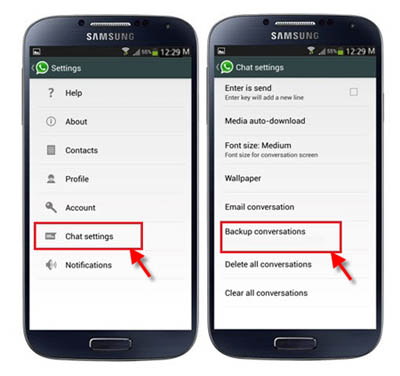
How to restore deleted WhatsApp chats via Android’s local backup?
- Go to your file manager, or download one if you don’t already have one. Look for the WhatsApp folder, which is often stored in your internal storage. After opening the folder, select Databases. Back-ups of your chat history are stored here date-wise. Check to see whether it has the chat history of the specified date and time.
- If you have your WhatsApp data saved on an SD card, copy the most recent entry in the Databases folder and paste it into the same-named folder on your internal storage.
- Uninstall and reinstall WhatsApp, then sign in using your phone number. Tap the ‘Restore’ option to allow WhatsApp to restore your chat history.
- To restore chat backups from a previous date, choose the relevant one from the Databases folder and rename it from msgstore-YYYY-MM-DD.1.db.crypt12 to msgstore.db.crypt12. Make sure to simply delete the date and leave the rest intact. Change the crypt extension at your own risk. Uninstall and reinstall WhatsApp before logging in and restoring your chat backups.
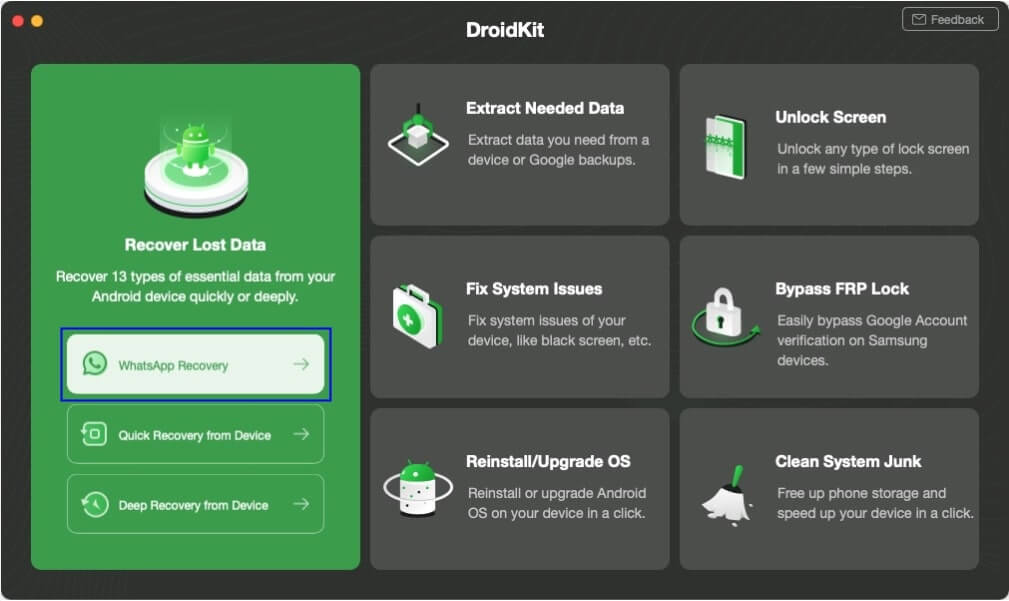
How to restore deleted WhatsApp chats via cloud backup?
- Uninstall WhatsApp from your Android device or iPhone.
- Then, reinstall WhatsApp and set it up with your phone number.
- After installing the app, you will be asked to restore messages from a cloud backup. On Android, this backup would come from Google Drive, while on iOS, it would come from iCloud. Select Restore.
- This will restore the messages that you have unintentionally deleted. It is important to note that if you received a message after your most recent cloud backup and deleted it, there is no way to restore it.
Tech
Government agency warns of high severity vulnerability in Apple devices
The vulnerability also effects iOS and iPad versions before the16.7.7 update, which is available on iPhone 8, iPhone 8 Plus, iPhone X, iPad gen 5,iPad Pro 9.7 –inch, and iPad Pro 12.9-inch gen1.

The Indian Computer Emergency Response team has issued warning for Apple devices. The agency has given a high severity rating to the issue. The government body has found remote code execution vulnerability in Apple devices. This can leave a device vulnerable to exploitation by a hacker, who could remotely gain access on a device and execute arbitrary code on the targeted system.
According to the CERT warning, the vulnerability effects iPhone and iPad users whose devices are on iOS and iPadOS versions prior to 17.4.1. This version is available for all iPhones after iPhone XS, iPadPro 12.9-inch 2nd generation and later, all versions after iPad Pro 10.5 inch, iPad Pro 11-inch 1st generation and later, iPad Air gen 3 and later, iPad gen 6 and later, and iPad mini version after gen 5.
The vulnerability also effects iOS and iPad versions before the16.7.7 update, which is available on iPhone 8, iPhone 8 Plus, iPhone X, iPad gen 5,iPad Pro 9.7 –inch, and iPad Pro 12.9-inch gen1. In addition to that, the remote code execution vulnerability also affects Apple Safari versions prior to 17.4.1, which is available for MacOS venture versions prior to 13.6.6, and mac OS Sonoma versions prior to 14.4.1.
Apart from the iPhone, Macbook, iPad, there is also a warning for Vision Pro headset users, due to vulnerability in the Vision OS versions before 1.1.1. The vulnerability note on the CERT-in website reveals that the issue is due to an out of bounds write issue in WebRTC and Core Media. This means that the security flaw could let a hacker trick someone into visiting a specific link, which could then be used to attack the device remotely.
Successful exploitation of this vulnerability could lead an attacker to execute arbitrary code on the targeted system. In order to ensure security of one’s devices the Apple iOS and iPadOS devices should be updated with the latest software versions to benefit from security fixes.
Tech
Bill Gates hits the right chai note in insta reel, shares video
The video shared by the Gates begins by him saying One Chai Please to Dolly Chaiwala. Dolly Chaiwala runs the Dolly ki Tapri Nagpur page on Instagram and he became famous for his distinct style of making and serving tea. As the video progresses, Gates says that he is excited to be back in India which is the home to incredible innovators, working on new ways to save and improve lives and even make a cup of tea.

Bill Gates, the co-founder of Microsoft shared a delightful video on his Instagram handle. In the video the Tech Tycoon experiences the local culture in a very personal way – by enjoying a cup of chai. The video has gone viral on social media platforms features Bill Gates along with Nagpur’s famous Dolly Chaiwala.
The video shared by the Gates begins by him saying One Chai Please to Dolly Chaiwala. Dolly Chaiwala runs the Dolly ki Tapri Nagpur page on Instagram and he became famous for his distinct style of making and serving tea. As the video progresses, Gates says that he is excited to be back in India which is the home to incredible innovators, working on new ways to save and improve lives and even make a cup of tea. The video ends with an on screen caption which reads Looking Forward To Many Chai Pe Charcha!
Sharing the video Bill Gates captioned it: In India, you can find innovation everywhere you turn – even in the preparation of a simple cup of tea! The original video shared by Bill Gates has so far got 1,844,998 likes till now. Large number of social media users commented on the video. Swiggyindia asked him how much did he pay for the cup of tea? One user ShekharNishad was of the opinion that every Indian will be shocked after watching this video. One user said the video is superb. Another user said Dolly Chaiwala is the luckiest guy on earth.
Gates has been in India for quite some time and during his visit so far, he has visited Microsoft’s India Development Centre (IDC) in Hyderabad, a slum in Bhubaneshwar, and Biju Adarsh Colony in the Maa Mangla Basti along with state government officials. But his visit to Nagpur’s Chaiwala has left people on social media surprised.
Tech
Xiaomi launches Redmi A3 smartphone in India, prices start Rs 7,299
The smartphone will go on sale from Februray 23 and can be bought from Mi.com, Flipkart and other retail outlets. The Redmi A3 features a 6.7-inch HD+LCD Display with a resolution of 1650×720 pixels and support for a 90 Hz refresh rate.

Xiaomi launched its Redmi A3 smartphone in India on Wednesday at a starting price of Rs 7,299. The Redmi A3 comes in Halo design on the back, which is usually seen in more expensive Redmi smartphones. The Redmi A3 is priced at Rs 7,299 for the 3GB RAM/64 GB storage variant and Rs 9,299 for the 6GB RAM/128GB storage variant.
The smartphone will go on sale from Februray 23 and can be bought from Mi.com, Flipkart and other retail outlets. The Redmi A3 features a 6.7-inch HD+LCD Display with a resolution of 1650×720 pixels and support for a 90 Hz refresh rate. The budget smartphone also features a waterdrop style notch which has the front facing camera with a Corning Gorilla Glass 3 protection on top.
The Redmi A3 smartphone is powered by the octa-core Media Tek Helio G36 chipset which is paired with upto 6GB of LPDDR4x RAM and upto 128 GB of eMMC 5.1 storage (which is expandable upto 1TB via the dedicated micro SD card slot). The smartphone runs on the company’s proprietary MIUI 14 custom skin based on the Android 13 operating system.

The Redmi A3 smartphone has a 5000 mAh battery that can be fast charged with a 10 W charger provided inside the box. In terms of connectivity the smartphone features a side mounted finger print sensor, a 3.5 mm headphone jack, a USB type C port, dual 4G SIM card slots, dual-band Wifi, Bluetooth 5.3, and GNSS.

In terms of optics, The Redmi A3 comes with dual camera setup to the back including a 8MP primary sensor and a 0.08MP secondary sensor. The smartphone also includes a 5MP front facing shooter to meet all the selfie and video call related requirements. The Redmi A3 has three colour options Lake Blue, Midnight Black and Olive Green.
-
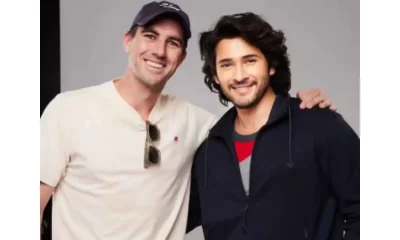
 Cricket news20 hours ago
Cricket news20 hours agoTelugu superstar Mahesh Babu meets SRH captain Pat Cummins, says it is an absolute honour
-

 Entertainment23 hours ago
Entertainment23 hours agoAamir Khan to begin shooting in Delhi for Sitaare Zameen Par next month
-

 2024 Lok Sabha Elections23 hours ago
2024 Lok Sabha Elections23 hours agoBollywood actor Neha Sharma campaigns for her father Ajit Sharma in Bhagalpur, Bihar
-

 Cricket news22 hours ago
Cricket news22 hours agoAB De Villiers criticizes RCB’s decision to let go Yuzvendra Chahal, says it was a hearbreaking moment
-

 2024 Lok Sabha Elections20 hours ago
2024 Lok Sabha Elections20 hours agoMallikarjun Kharge writes to PM Modi seeks time to explain Congress’s Nyay Patra
-

 Trending19 hours ago
Trending19 hours agoSocial media user shares video of Air India ground staff throwing expensive musical instruments, video goes viral
-

 2024 Lok Sabha Elections4 hours ago
2024 Lok Sabha Elections4 hours agoPM Modi calls for high voter turnout in second phase of Lok Sabha elections 2024, says your vote is your voice
-

 India News3 hours ago
India News3 hours agoSalman Khan house firing case: NIA interrogates arrested shooters Sagar Pal, Vicky Gupta for three hours














