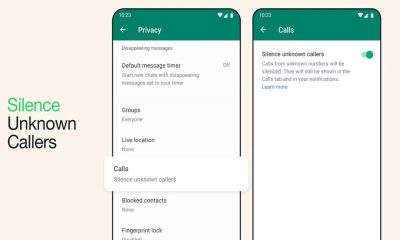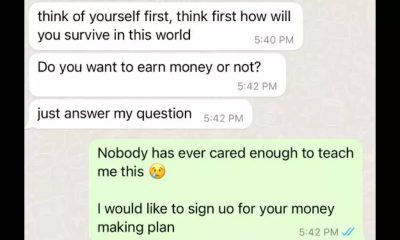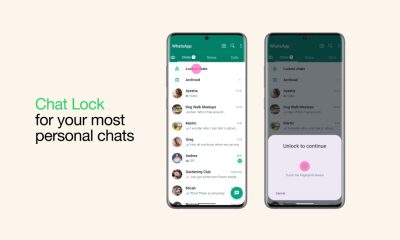Tech
WhatsApp: Messaging platform announces new changes in disappearing messages, here’s how to enable feature
Meta-owned messaging platform WhatsApp is expanding its privacy policy, giving more control to the users for their chats.

Meta-owned messaging platform WhatsApp is expanding its privacy policy, giving more control to the users for their chats. The messaging platform has made another update in its disappearing messages feature, under which all the users get the authority to turn on disappearing messages by default automatically for all their one-on-one chats to delete all their future WhatsApp chats automatically after a certain period of time.
Under this new update, the users also can set the time duration for the chat which they want to be disappeared. Once all setting is enabled, the messages from the particular chat will be deleted between selected timing.
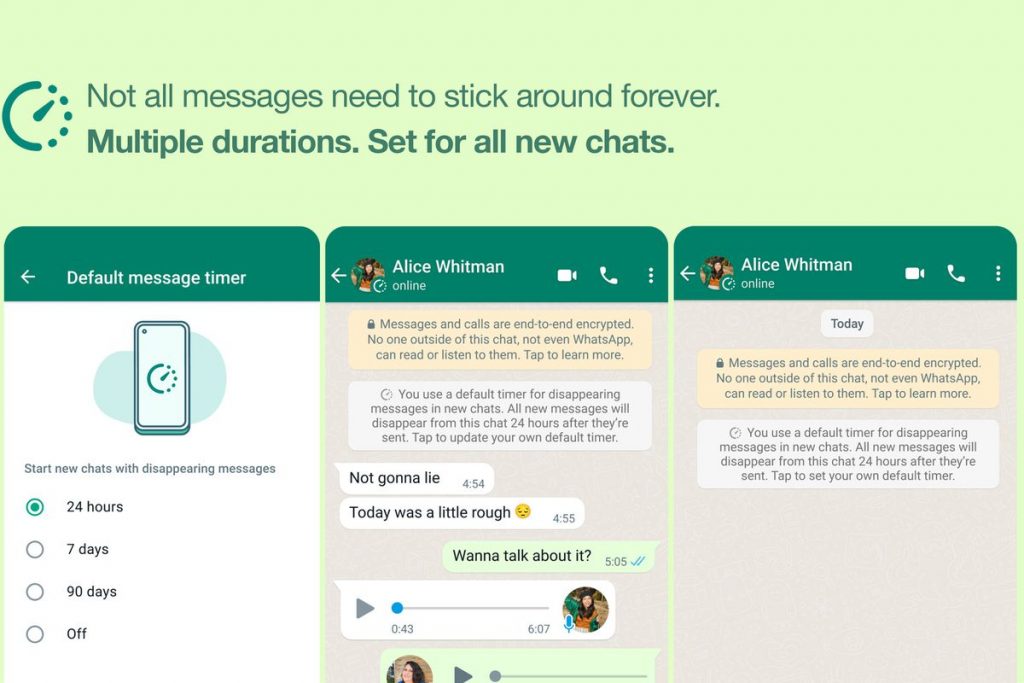
How to enable the disappearing feature by default
- Open the messaging platform
- Open the a particular chat
- Click on the contact’s name.
- Then click on the disappearing messages. If prompted then click on continue.
- After that select the time between 24 hours, 7 days, or 90 days.
- After all the things done, click on the ok
The platform has already confirmed that they have added two new time limits for the disappearing chats; one is 24 hours and the other is 90 days. Before this time limit, WhatsApp used to give only 7 days time duration for users to choose to switch on the default disappearing messages feature.
Read Also: Filmmaker Sudeep Mehta Shares the Stage with Oscar Winners Matt Damon, George Clooney & Blake Lively
The messaging platform also confirmed that the new update is just optional for the users. The feature has been launched just to give users more control over their chats. It said the feature does not change or delete any of the existing chats. Disappearing messages settings also won’t affect messages that users previously sent or received in the chat.
For those who are unaware, WhatsApp had launched the disappearing messages feature in November last year with a 7 days duration only.
Tech
Government agency warns of high severity vulnerability in Apple devices
The vulnerability also effects iOS and iPad versions before the16.7.7 update, which is available on iPhone 8, iPhone 8 Plus, iPhone X, iPad gen 5,iPad Pro 9.7 –inch, and iPad Pro 12.9-inch gen1.

The Indian Computer Emergency Response team has issued warning for Apple devices. The agency has given a high severity rating to the issue. The government body has found remote code execution vulnerability in Apple devices. This can leave a device vulnerable to exploitation by a hacker, who could remotely gain access on a device and execute arbitrary code on the targeted system.
According to the CERT warning, the vulnerability effects iPhone and iPad users whose devices are on iOS and iPadOS versions prior to 17.4.1. This version is available for all iPhones after iPhone XS, iPadPro 12.9-inch 2nd generation and later, all versions after iPad Pro 10.5 inch, iPad Pro 11-inch 1st generation and later, iPad Air gen 3 and later, iPad gen 6 and later, and iPad mini version after gen 5.
The vulnerability also effects iOS and iPad versions before the16.7.7 update, which is available on iPhone 8, iPhone 8 Plus, iPhone X, iPad gen 5,iPad Pro 9.7 –inch, and iPad Pro 12.9-inch gen1. In addition to that, the remote code execution vulnerability also affects Apple Safari versions prior to 17.4.1, which is available for MacOS venture versions prior to 13.6.6, and mac OS Sonoma versions prior to 14.4.1.
Apart from the iPhone, Macbook, iPad, there is also a warning for Vision Pro headset users, due to vulnerability in the Vision OS versions before 1.1.1. The vulnerability note on the CERT-in website reveals that the issue is due to an out of bounds write issue in WebRTC and Core Media. This means that the security flaw could let a hacker trick someone into visiting a specific link, which could then be used to attack the device remotely.
Successful exploitation of this vulnerability could lead an attacker to execute arbitrary code on the targeted system. In order to ensure security of one’s devices the Apple iOS and iPadOS devices should be updated with the latest software versions to benefit from security fixes.
Tech
Bill Gates hits the right chai note in insta reel, shares video
The video shared by the Gates begins by him saying One Chai Please to Dolly Chaiwala. Dolly Chaiwala runs the Dolly ki Tapri Nagpur page on Instagram and he became famous for his distinct style of making and serving tea. As the video progresses, Gates says that he is excited to be back in India which is the home to incredible innovators, working on new ways to save and improve lives and even make a cup of tea.

Bill Gates, the co-founder of Microsoft shared a delightful video on his Instagram handle. In the video the Tech Tycoon experiences the local culture in a very personal way – by enjoying a cup of chai. The video has gone viral on social media platforms features Bill Gates along with Nagpur’s famous Dolly Chaiwala.
The video shared by the Gates begins by him saying One Chai Please to Dolly Chaiwala. Dolly Chaiwala runs the Dolly ki Tapri Nagpur page on Instagram and he became famous for his distinct style of making and serving tea. As the video progresses, Gates says that he is excited to be back in India which is the home to incredible innovators, working on new ways to save and improve lives and even make a cup of tea. The video ends with an on screen caption which reads Looking Forward To Many Chai Pe Charcha!
Sharing the video Bill Gates captioned it: In India, you can find innovation everywhere you turn – even in the preparation of a simple cup of tea! The original video shared by Bill Gates has so far got 1,844,998 likes till now. Large number of social media users commented on the video. Swiggyindia asked him how much did he pay for the cup of tea? One user ShekharNishad was of the opinion that every Indian will be shocked after watching this video. One user said the video is superb. Another user said Dolly Chaiwala is the luckiest guy on earth.
Gates has been in India for quite some time and during his visit so far, he has visited Microsoft’s India Development Centre (IDC) in Hyderabad, a slum in Bhubaneshwar, and Biju Adarsh Colony in the Maa Mangla Basti along with state government officials. But his visit to Nagpur’s Chaiwala has left people on social media surprised.
Tech
Xiaomi launches Redmi A3 smartphone in India, prices start Rs 7,299
The smartphone will go on sale from Februray 23 and can be bought from Mi.com, Flipkart and other retail outlets. The Redmi A3 features a 6.7-inch HD+LCD Display with a resolution of 1650×720 pixels and support for a 90 Hz refresh rate.

Xiaomi launched its Redmi A3 smartphone in India on Wednesday at a starting price of Rs 7,299. The Redmi A3 comes in Halo design on the back, which is usually seen in more expensive Redmi smartphones. The Redmi A3 is priced at Rs 7,299 for the 3GB RAM/64 GB storage variant and Rs 9,299 for the 6GB RAM/128GB storage variant.
The smartphone will go on sale from Februray 23 and can be bought from Mi.com, Flipkart and other retail outlets. The Redmi A3 features a 6.7-inch HD+LCD Display with a resolution of 1650×720 pixels and support for a 90 Hz refresh rate. The budget smartphone also features a waterdrop style notch which has the front facing camera with a Corning Gorilla Glass 3 protection on top.
The Redmi A3 smartphone is powered by the octa-core Media Tek Helio G36 chipset which is paired with upto 6GB of LPDDR4x RAM and upto 128 GB of eMMC 5.1 storage (which is expandable upto 1TB via the dedicated micro SD card slot). The smartphone runs on the company’s proprietary MIUI 14 custom skin based on the Android 13 operating system.

The Redmi A3 smartphone has a 5000 mAh battery that can be fast charged with a 10 W charger provided inside the box. In terms of connectivity the smartphone features a side mounted finger print sensor, a 3.5 mm headphone jack, a USB type C port, dual 4G SIM card slots, dual-band Wifi, Bluetooth 5.3, and GNSS.

In terms of optics, The Redmi A3 comes with dual camera setup to the back including a 8MP primary sensor and a 0.08MP secondary sensor. The smartphone also includes a 5MP front facing shooter to meet all the selfie and video call related requirements. The Redmi A3 has three colour options Lake Blue, Midnight Black and Olive Green.
-

 2024 Lok Sabha Elections11 hours ago
2024 Lok Sabha Elections11 hours agoRahul Gandhi clarifies on wealth survey remark, says aim is to identify injustice
-

 Cricket news12 hours ago
Cricket news12 hours agoIPL 2024: Marcus Stoinis hits first IPL century as Lucknow Super Giants beat Chennai Super Kings by 6 wickets
-
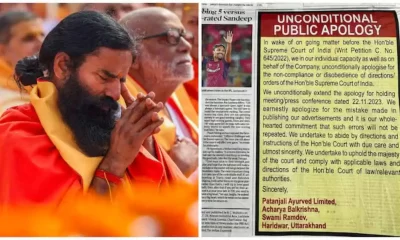
 India News10 hours ago
India News10 hours agoRamdev, Balkrishna publish bigger apology in newspapers after Supreme Court’s rap
-

 Trending9 hours ago
Trending9 hours agoA waiter’s life: Social media users go emotional on watching viral video
-

 2024 Lok Sabha Elections7 hours ago
2024 Lok Sabha Elections7 hours agoPM Narendra Modi slams Congress over Sam Pitroda’s inheritance tax remarks, accuses Congress of intending to impose higher taxes
-

 2024 Lok Sabha Elections5 hours ago
2024 Lok Sabha Elections5 hours agoNitin Gadkari says he’s better now after collapsing at election rally in Maharashtra’s Yavatmal
-

 2024 Lok Sabha Elections4 hours ago
2024 Lok Sabha Elections4 hours agoMallikarjun Kharge vows to continue politics till his last breath to defeat BJP
-

 Entertainment6 hours ago
Entertainment6 hours agoMadhuri Dixit, Karisma Kapoor recreate Dil To Pagal Hai dance battle on Dance Deewane