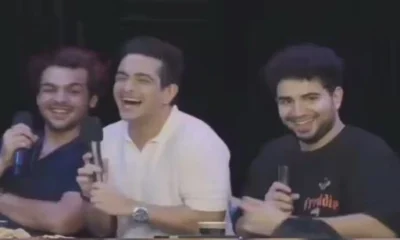[vc_row][vc_column][vc_column_text]Days after government apprised it of the violence sparked by rumours spread over its instant messaging platform, WhatsApp, which had promised to take what steps it can to tackle the spread of misinformation, published advertisements in newspapers giving out “easy tips” that can help users decide if “something sent to you on WhatsApp is true.”
This is its first such effort to combat a flurry of false incendiary messages that prompted mob beatings and killings in WhatsApp’s biggest market with more than 200 million users. Around 30 persons have been killed in mob lynching incidents across the country over fake child-lifting rumours alone.
“This morning we are starting an education campaign in India on how to spot fake news and rumours. Our first step is placing newspaper advertisements across the country in English, Hindi, and several other languages. We will build on these efforts going forward,” a WhatsApp spokesperson said in an emailed response.
The US-based company said technology companies, the government and community groups need to work together to fight fake news and make people aware of information received that is not the truth.
WhatsApp has been taking several measures to ensure its platform isn’t used as a tool to mobilise mobs, said media reports. One such feature, set to roll out this week, distinguishes messages that have been forwarded. The company will highlight messages to help users understand that it has not been originally typed out.
WhatsApp has also advised users to double check facts when not sure who wrote the original message. This has been a serious problem in India, with users not only swallowing whole any motivated and false propaganda they receive but also forwarding it to others. Many stubbornly persist with this tendency, despite being informed that the posts are fake.
WhatsApp had said, “We have been testing a new label in India that highlights when a message has been forwarded versus composed by the sender. This could serve as an important signal for recipients to think twice before forwarding messages because it lets a user know if content they received was written by the person they know or a potential rumour from someone else.”
In a list of other “easy tips”, the company has suggested looking for other sources of the same information — such as news websites — leaving groups to control what you read, questioning information that may upset you, and looking for signs — such as spelling mistakes or unusual characters — to know that the information is not accurate.[/vc_column_text][/vc_column][/vc_row][vc_row][vc_column][vc_column_text css=”.vc_custom_1531226129514{border-top-width: 10px !important;border-right-width: 10px !important;border-bottom-width: 10px !important;border-left-width: 10px !important;padding-top: 10px !important;padding-right: 10px !important;padding-bottom: 10px !important;padding-left: 10px !important;background-color: #dbdbdb !important;border-radius: 10px !important;}”]The fake news peddlers, however, made use of this to churn out another bit of misinformation that went viral. It talks about a new security feature in which the government can also read your messages. It came with this image:
The message says if there are three blue ticks in the message you sent, it means that the government has read your messages and found it to be okay. But if you get two blue ticks and a red tick it means that the government has read the message and the police will arrest you soon.[/vc_column_text][/vc_column][/vc_row][vc_row][vc_column][vc_column_text]WhatsApp’s advertisement in Indian newspapers comes in the wake of recent mob violence across the country fuelled by rumours of child lifters on social media platforms. The government, in a recent letter to the company, urged its management to take action against misinformation circulating on its platform in India. IT Minister Ravi Shankar Prasad, conveying the government’s “deep disapproval” called for “necessary remedial measures” and “immediate action” to curb the flow of unverified information.[/vc_column_text][/vc_column][/vc_row][vc_row][vc_column][vc_column_text css=”.vc_custom_1531226453324{border-top-width: 10px !important;border-right-width: 10px !important;border-bottom-width: 10px !important;border-left-width: 10px !important;padding-top: 10px !important;padding-right: 10px !important;padding-bottom: 10px !important;padding-left: 10px !important;background-color: #d1d1d1 !important;border-radius: 10px !important;}”]WhatsApp listed “some easy tips” to help decide if something sent on WhatsApp is true. It said:
01) Understand when a message is forwarded:
Starting this week, we’re rolling out a new feature that lets you see which messages have been forwarded. Double check the facts when you’re not sure who wrote the original message.
02) Question information that upsets you:
If you read something that makes you angry or afraid, ask whether it was shared to make you feel that way. And if the answer is yes, think twice before sharing it again.
03) Check information that seems unbelievable:
Stories that seem hard to believe are often untrue – so check elsewhere to see if they are really true.
04) Look out for messages that look different:
Many messages containing hoaxes or fakenews have spelling mistakes. Look for these signs so you can check if the information is accurate.
05) Check photos in messages carefully:
It is easier to believe photos and videos, but even these can be edited to mislead you. Sometimes the photo is real, but the story around it is not. So look online to see where the photo came from.
06) And check links too:
It may look like the link to a well-known website but if there are spelling mistakes or unusual characters, it’s usually a sign something’s wrong.
07) Use other sources:
Look at other news websites or apps to see if the story is being reported elsewhere. When astory is reported in multiple places, it’s more likely to be true.
08) Be thoughtful about what you share:
If you are not sure of the source or concerned that the information maybe untrue, think twice before sharing.
09) You can control what you see:
On WhatsApp you can block any number or leave any group you want. Use these features to keep control of your WhatsApp experience.
10) Fake news often goes viral:
Do not pay attention to the number of times you receive the message. Just because a message is shared many times, does not make it true.[/vc_column_text][/vc_column][/vc_row]